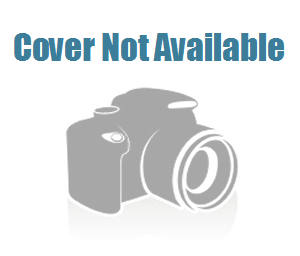Udemy-Microsoft.Excel-from.Beginner.to.Advanced.&
File list
- Udemy-Microsoft.Excel-from.Beginner.to.Advanced.&



































































































No Similar Torrents Found
If we find similar torrents, we normally show them right here. We couldn't find anything for "UdemyMicrosoft.Excelfrom.Beginner.to.Advanced.&".
If we find similar torrents, we normally show them right here. We couldn't find anything for "UdemyMicrosoft.Excelfrom.Beginner.to.Advanced.&".