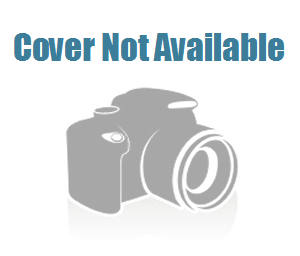[FreeCourseSite.com] Udemy - The Fundamentals of Linux Administration - Complete Mastery
File list
- [FreeCourseSite.com] Udemy - The Fundamentals of Linux Administration - Complete Mastery