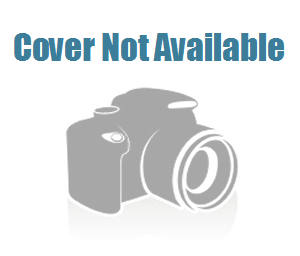[FreeCourseLab.com] Udemy - CompTIA A+ Certification 902. The Total Course
File list
- [FreeCourseLab.com] Udemy - CompTIA A+ Certification 902. The Total Course